Overview
The Gateway serves as a unified entry point for all traffic, regardless of your provider. It enables you to dispatch requests to any provider through a single endpoint. This provides you with the advantage of utilizing all of Helicone’s features such as Caching, Monitoring, Rate Limiting, Vaults, Feedback, and many more for any provider.Simple Integration
This is achieved by allowing you to determine the destination of your request by specifying the provider in the URL path. For instance, if you wish to send a request to LemonFox, you would send a request tohttps://gateway.helicone.ai instead of https://api.lemonfox.ai, but you would specify the provider and the endpoint in the URL path within the headers of your request.
Ex 1
api.groq.com/openai/v1" -> gateway.helicone.ai/openai/v1
- Header:
Helicone-Target-Url: https://api.groq.com
Ex 2
api.lemonfox.ai/v1 -> gateway.helicone.ai/v1
- Header:
Helicone-Target-Url: https://api.lemonfox.ai
How to Use the Gateway
- Python
- Node.js
- Python w/package
- LangChain JS
- LangChain
- cURL
Examples
Cloudflare gateway example
Cloudflare gateway example
Current gateway requestSimply change
gateway.ai.cloudflare.com to gateway.helicone.ai and add the following headersTogetherAI example
TogetherAI example
Gemini Vertex Examples
Gemini Vertex Examples
Gemini ProGemini Pro Vision
Approved Domains
| Provider | Domain Name | Cost Support | Dedicated Domain |
|---|---|---|---|
| OpenAI | api.openai.com | ✅ | oai.helicone.ai |
| Google Gemini | `generativelanguage.googleapis.com | ✅ | ❌ |
| Google Vertex AI | `aiplatform.googleapis.com | ✅ | ❌ |
| Anthropic | api.anthropic.com | ✅ | anthropic.helicone.ai |
| Together-AI | api.together.xyz | ✅ | together.helicone.ai |
| OpenRouter | openrouter.ai | ✅ | openrouter.helicone.ai |
| Fireworks | api.fireworks.ai | ✅ | fireworks.helicone.ai |
| Azure | openai.azure.com | ✅ | ❌ |
| Groq | api.groq.com | ✅ | groq.helicone.ai |
| Deepinfra | api.deepinfra.com | ❌ | deepinfra.helicone.ai |
| Anyscale | api.endpoints.anyscale.com | ✅ | ❌ |
| Cloudflare | gateway.ai.cloudflare.com | ❌ | ❌ |
| LemonFox | api.lemonfox.ai | ✅ | ❌ |
| Perplexity | api.perplexity.ai | ✅ | perplexity.helicone.ai |
| Mistral | api.mistral.ai | ✅ | mistral.helicone.ai |
| DeepSeek | api.deepseek.com | ✅ | deepseek.helicone.ai |
| X.AI | api.x.ai | ✅ | x.helicone.ai |
| AWS Bedrock | bedrock-runtime.*.amazonaws.com | ❌ | bedrock.helicone.ai |
| Nebius | api.tokenfactory.nebius.com | ✅ | nebius.helicone.ai |
| Novita | api.novita.ai | ✅ | novita.helicone.ai |
| Avian | api.avian.io | ❌ | ❌ |
| Cohere | api.cohere.ai | ❌ | ❌ |
| QStash | qstash.upstash.io | ❌ | qstash.helicone.ai |
| Firecrawl | api.firecrawl.dev | ❌ | firecrawl.helicone.ai |
Unapproved Domains
To protect our community from potential threats, we have certain restrictions for unapproved domains. To ensure a safe internet environment, you can use any unapproved domain, but you will be limited to the following:- 10,000 requests per day
- 1 request per second
Automated Mappers (“Model is pending mapping”)
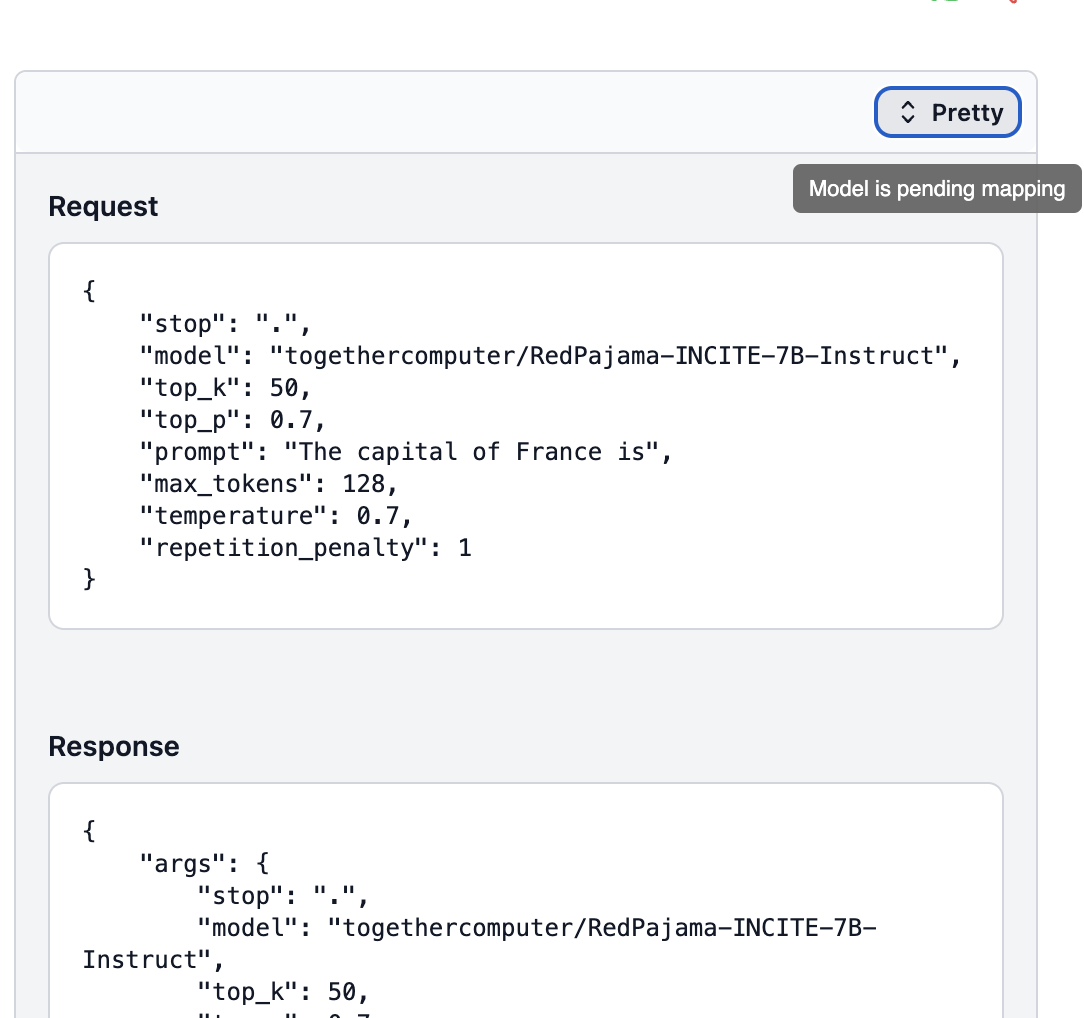
How to Get a Domain Approved or Mapper Expedited
To get a domain approved, please contact us at engineering@helicone.ai or connect with us on Discord!
Subject: Domain Approval Request
Body: Is this a personal deployment? If not, what is the name of the company? What is the domain name?
If it is a personal deployment, please provide proof you own the domain by updating a text record
with the following value: hconeai-verification=true