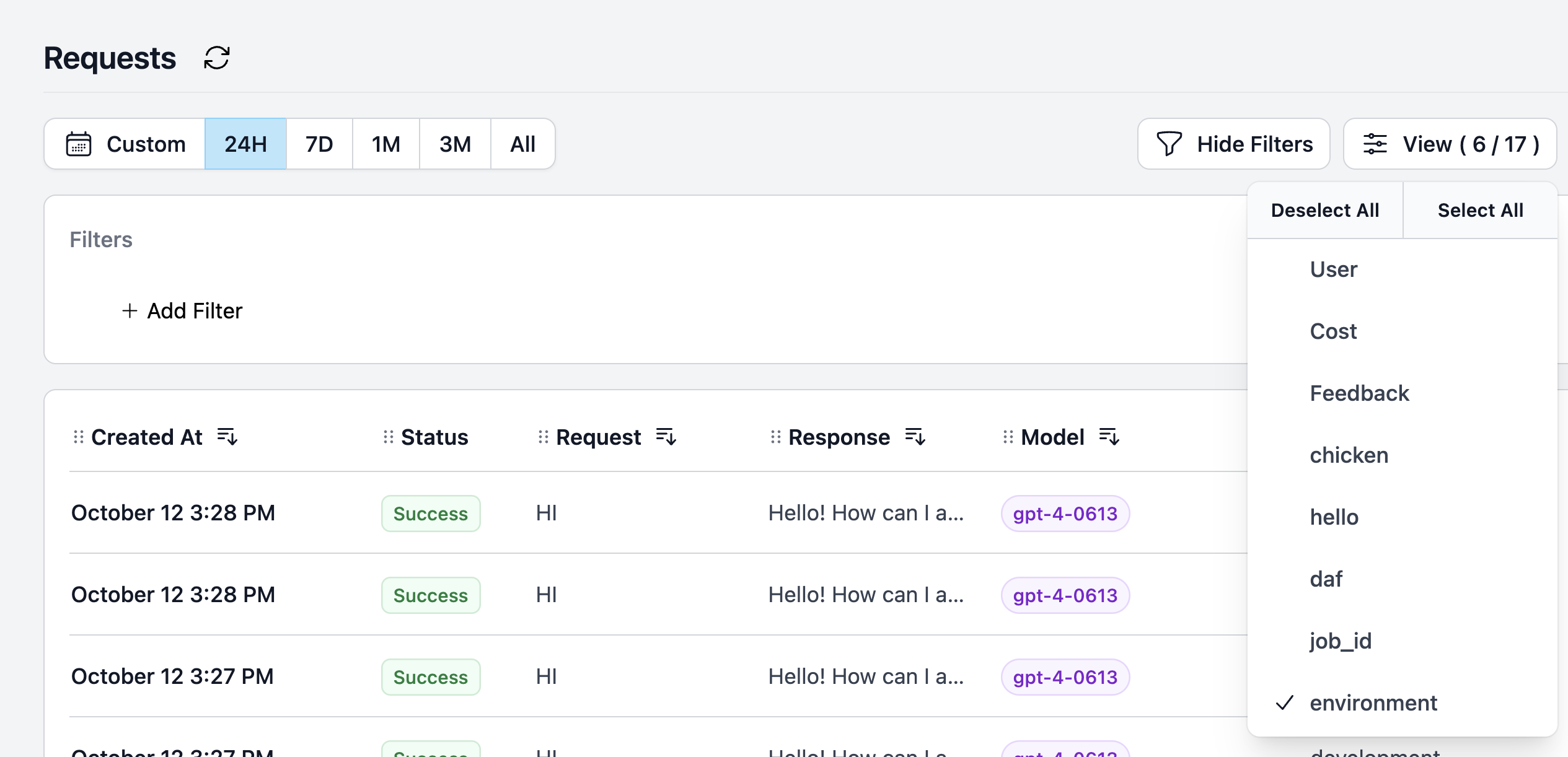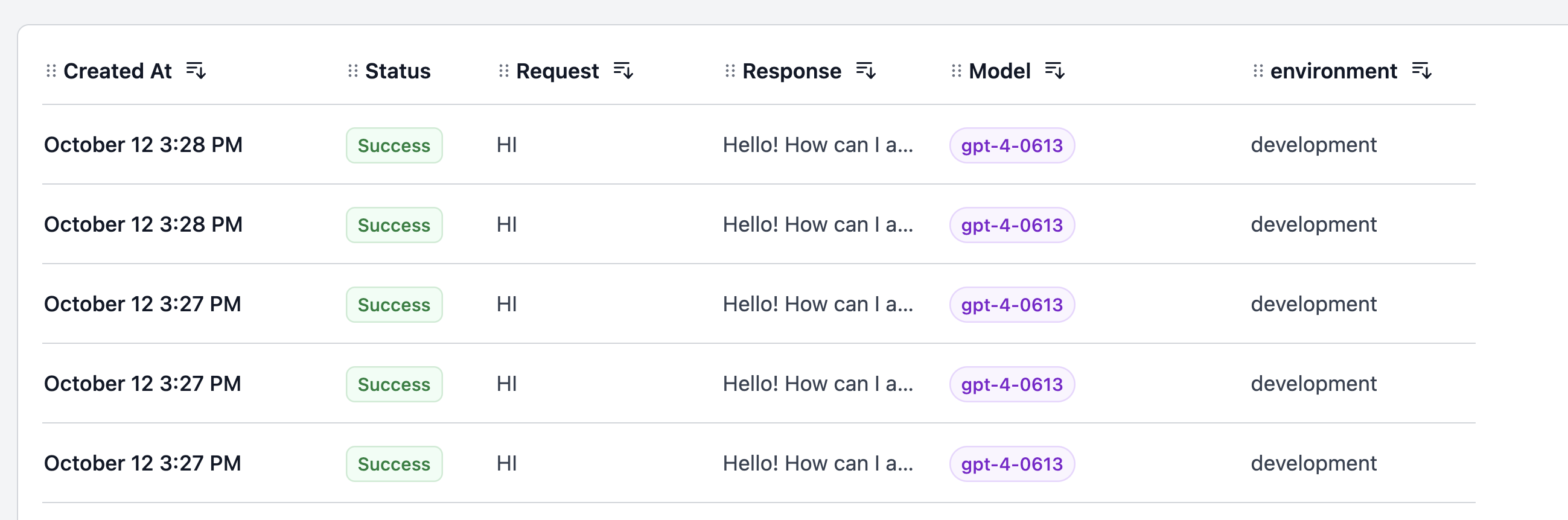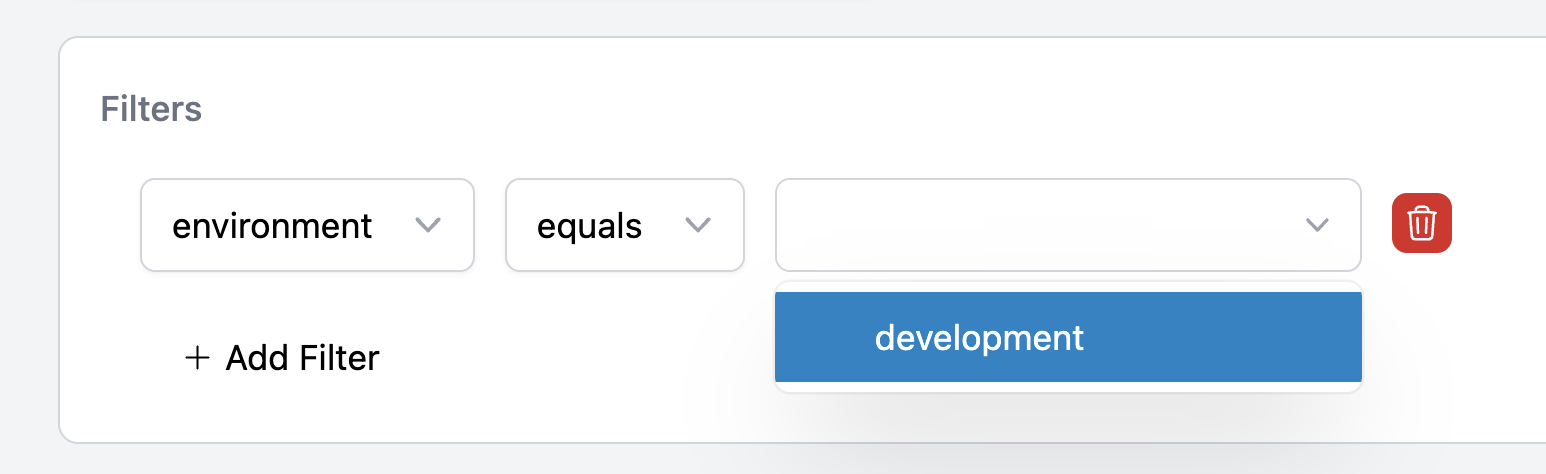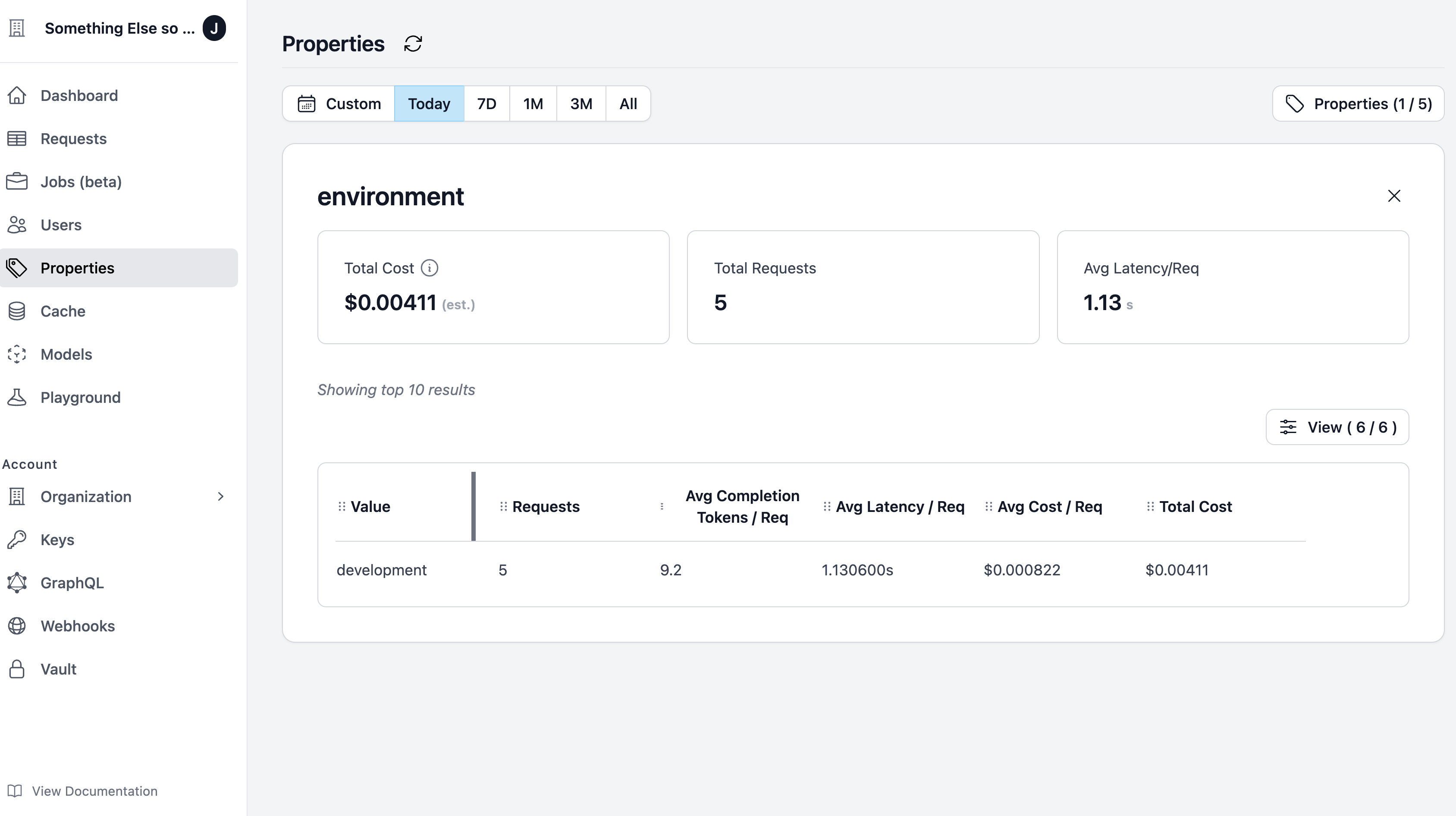Helicone-Property-Environment property. In the example below, we assign the “development” property to the environment:
Viewing Environments
On the request page, you can conveniently view all the environments that your organization has employed.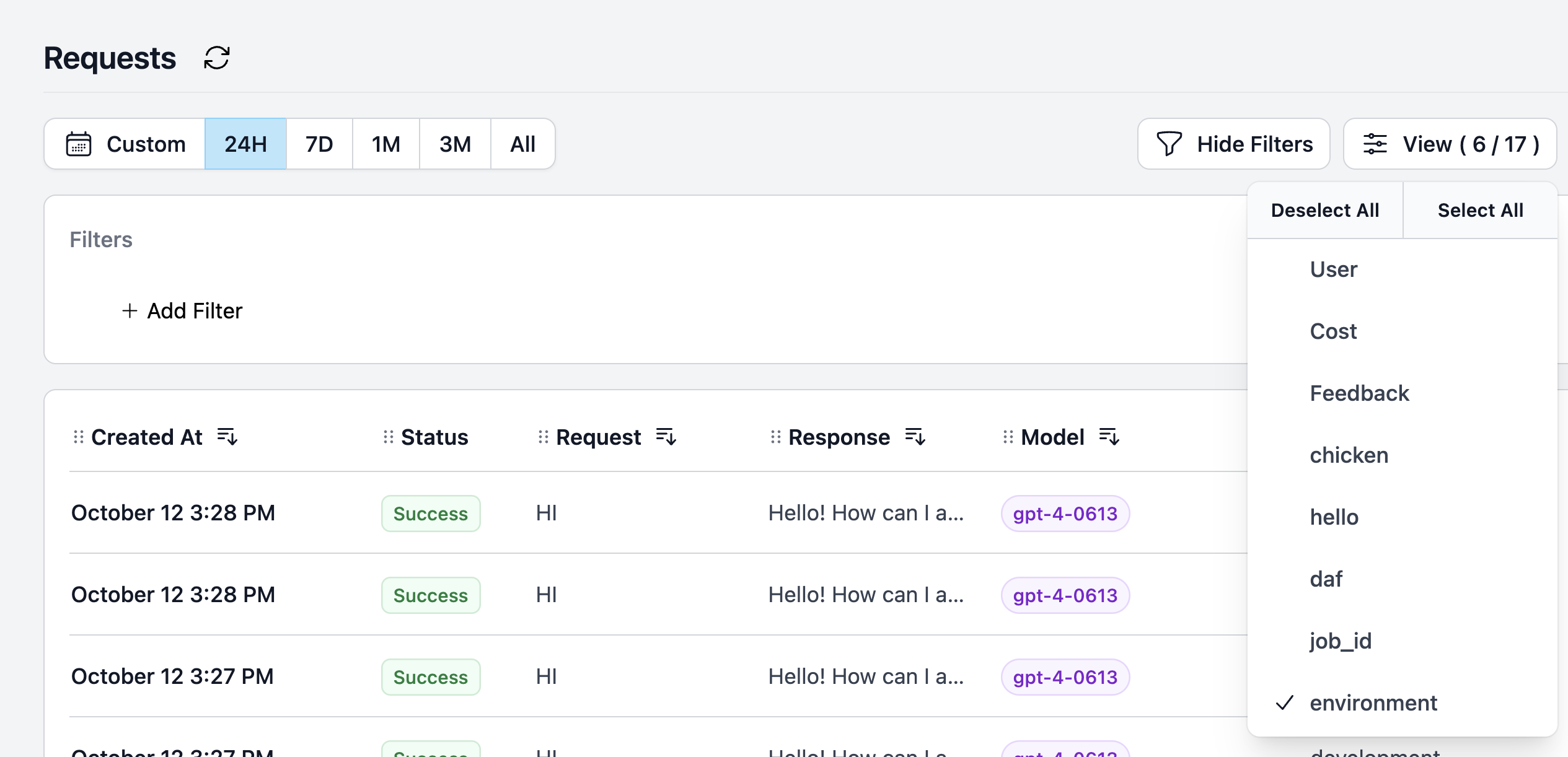
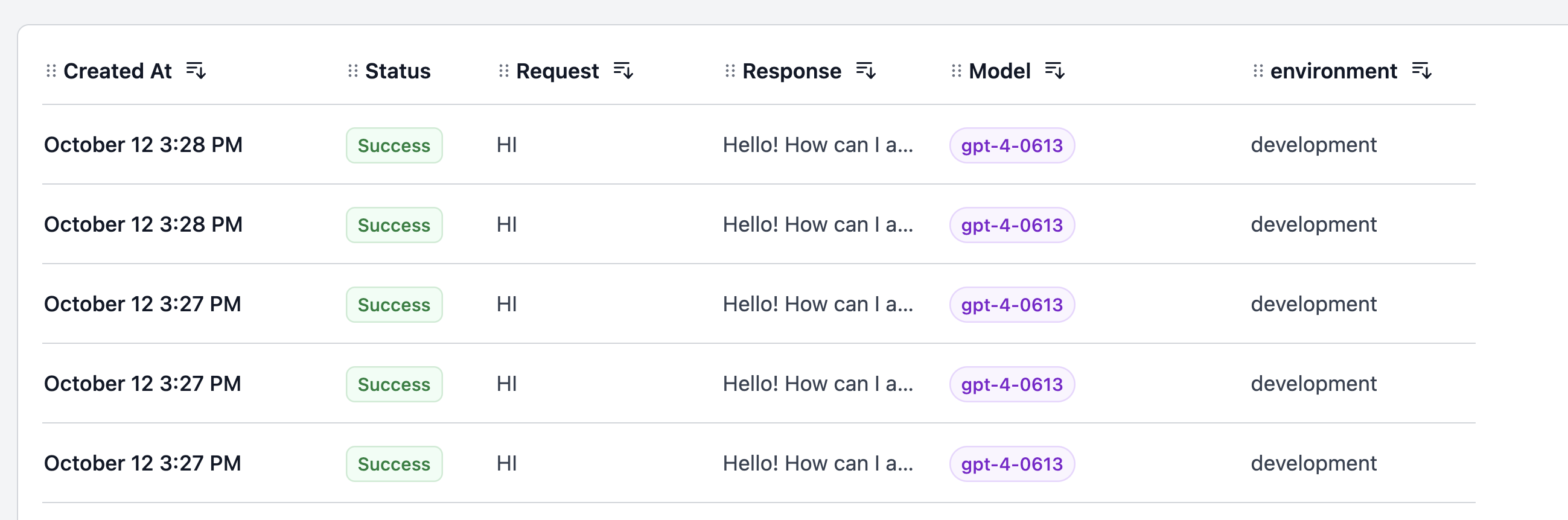
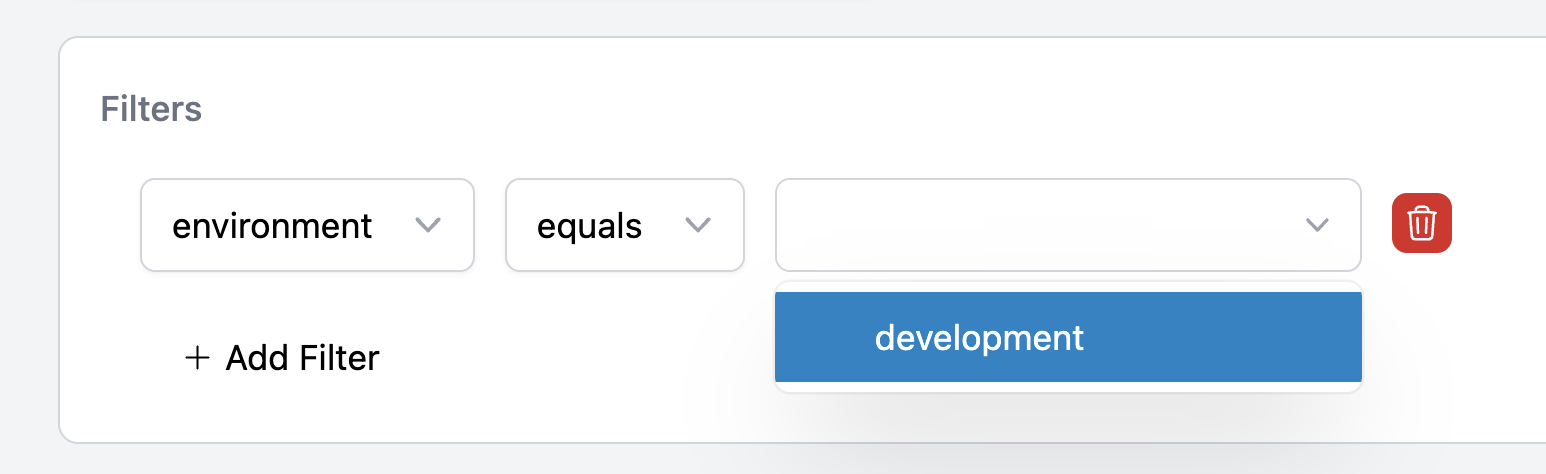
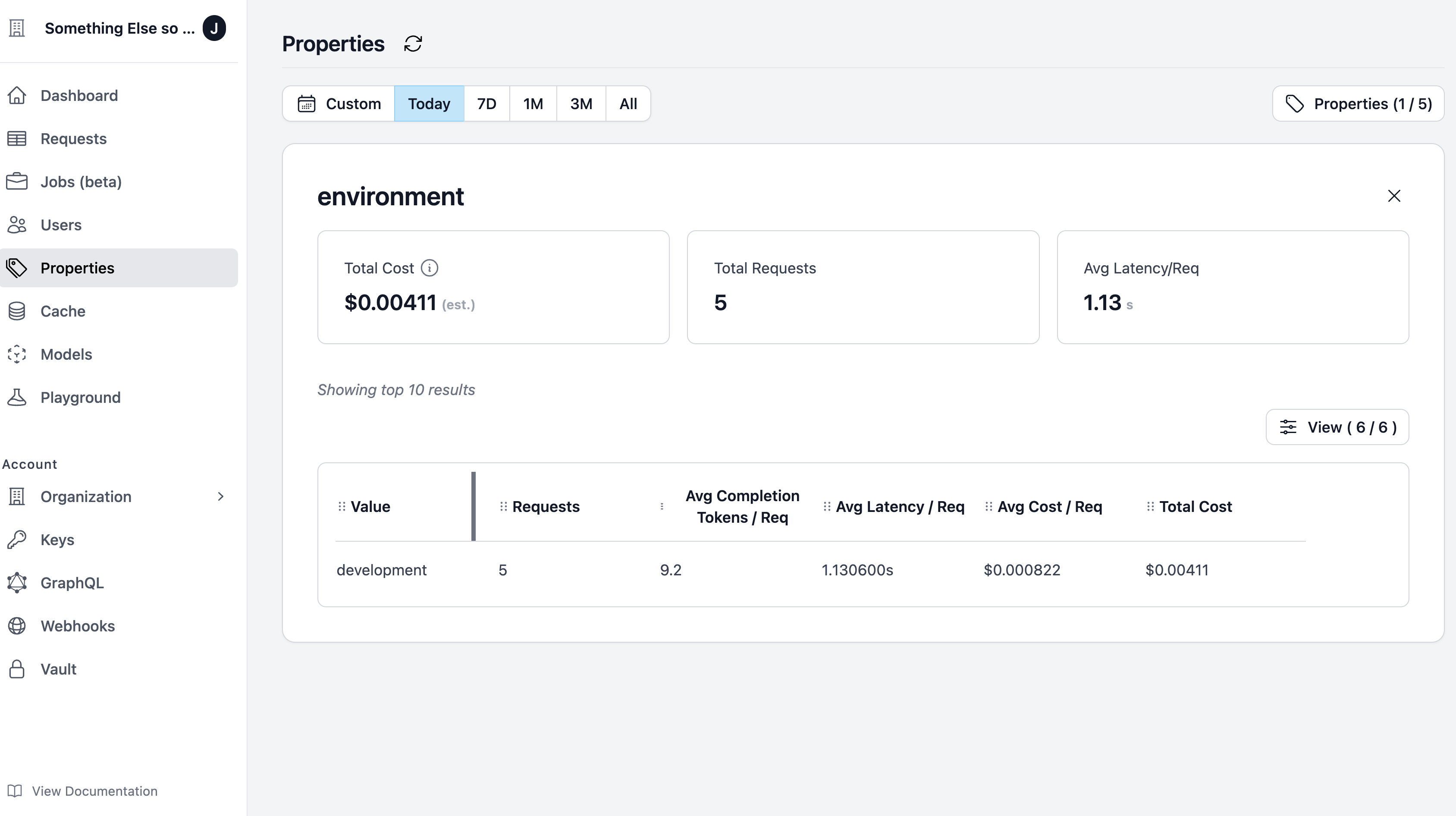
Effortlessly track and manage your development, staging, and production environments with Helicone.
Helicone-Property-Environment property. In the example below, we assign the “development” property to the environment: