API Endpoint Note: This guide uses the
/v1/request/query endpoint which is optimized for small to medium datasets.For large datasets or bulk exports, use the /v1/request/query-clickhouse endpoint instead, which has a different filter structure:/queryusesrequestwrapper:{"filter": {"request": {"user_id": {...}}}}/query-clickhouseusesrequest_response_rmtwrapper:{"filter": {"request_response_rmt": {"user_id": {...}}}}
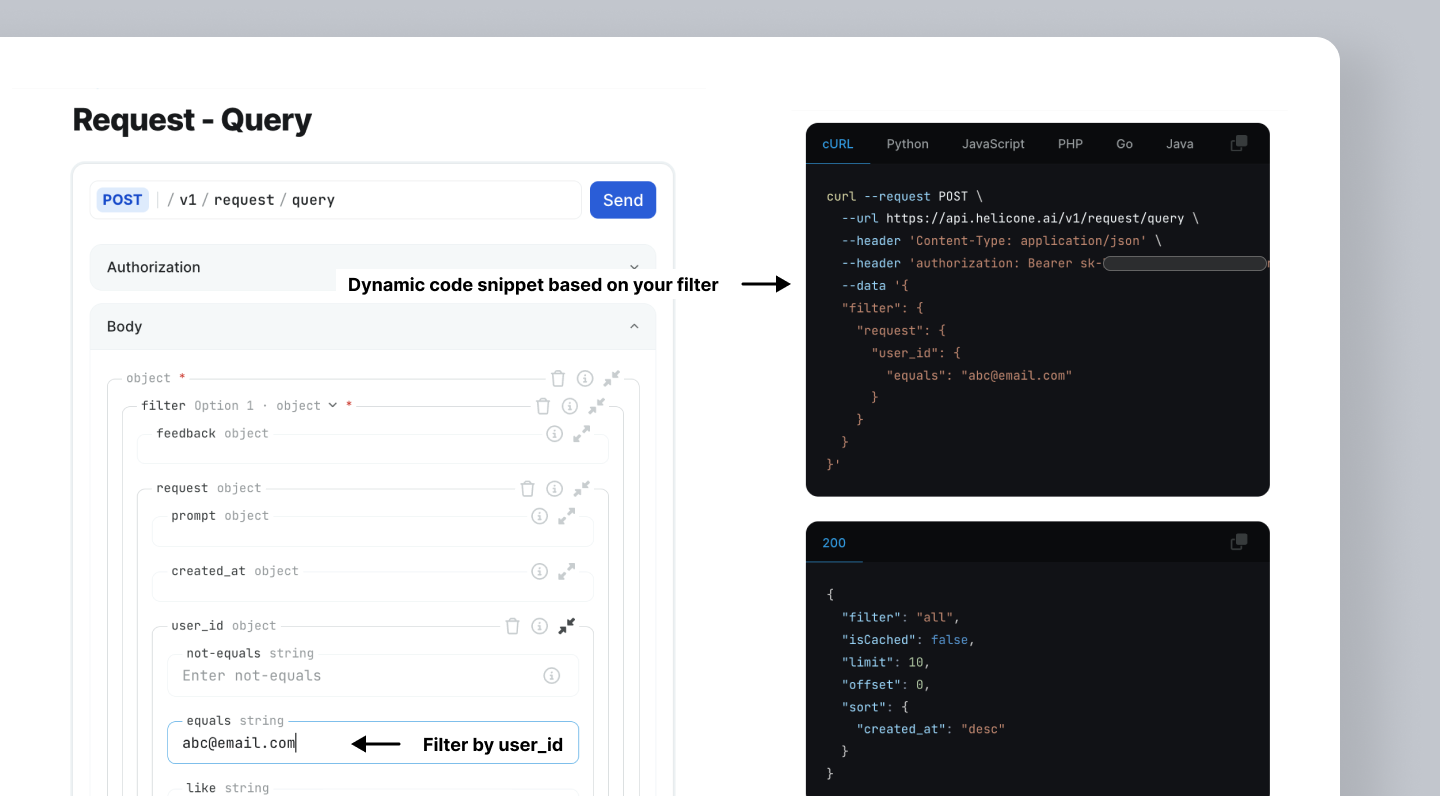
Use Cases
- Monitor your user’s usage pattern and behavior.
- Access user-specific requests to pinpoint the errors and bebug more efficiently.
- Track requests and costs per user to facilitate better cost control.
- Detect unusual or potentially harmful user behaviors.
Retrieving Requests by User ID
Here’s an example to get all the requests whereuser_id is abc@email.com.
Adding Additional Filters
You can structure your query to add any number of filters. Note: To add multiple filters, change the filter to a branch and nest the ANDs/ORs as an abstract syntax tree.Need more help?
Need more help?
Additional questions or feedback? Reach out to
help@helicone.ai or schedule a
call with us.